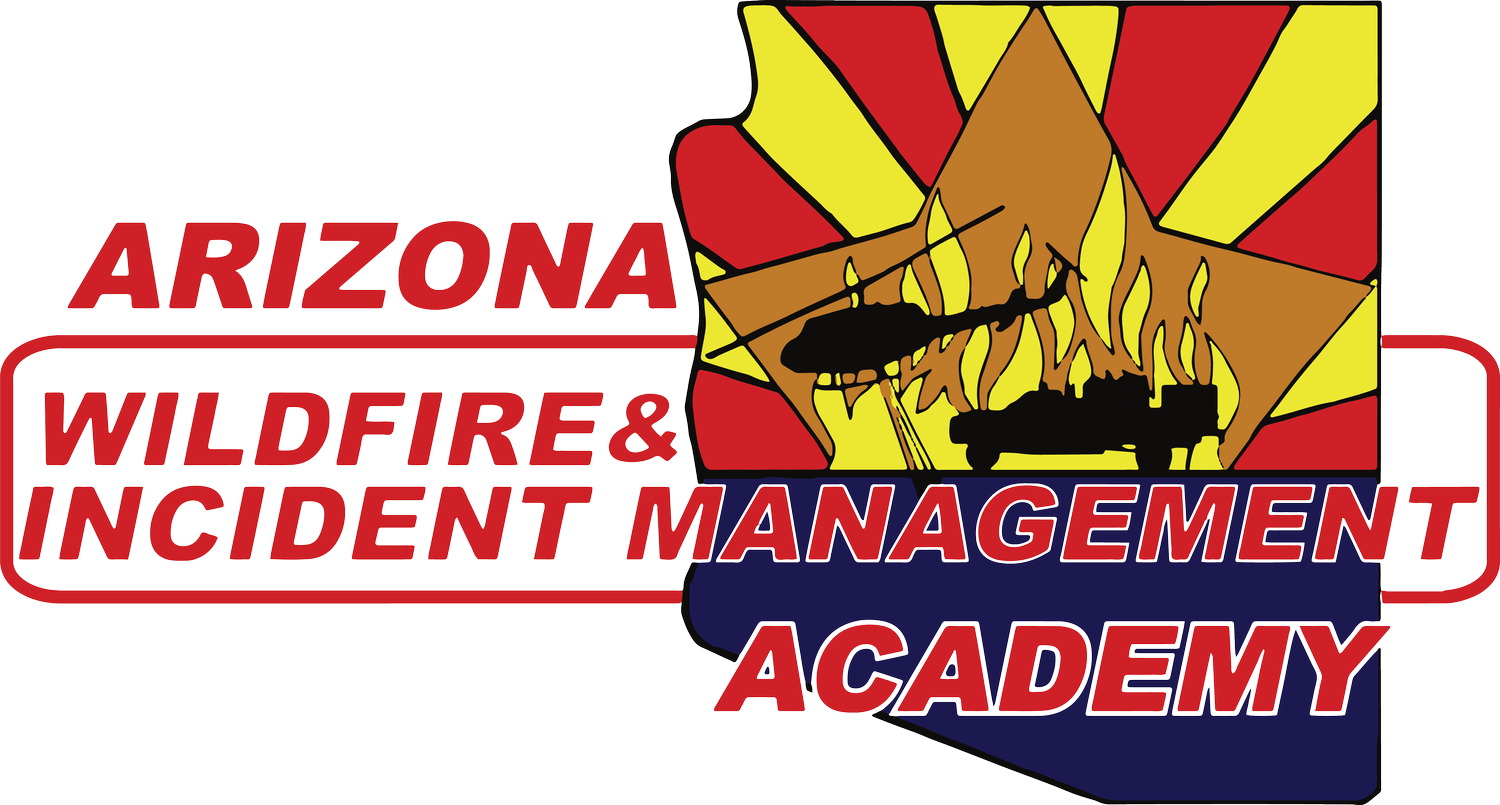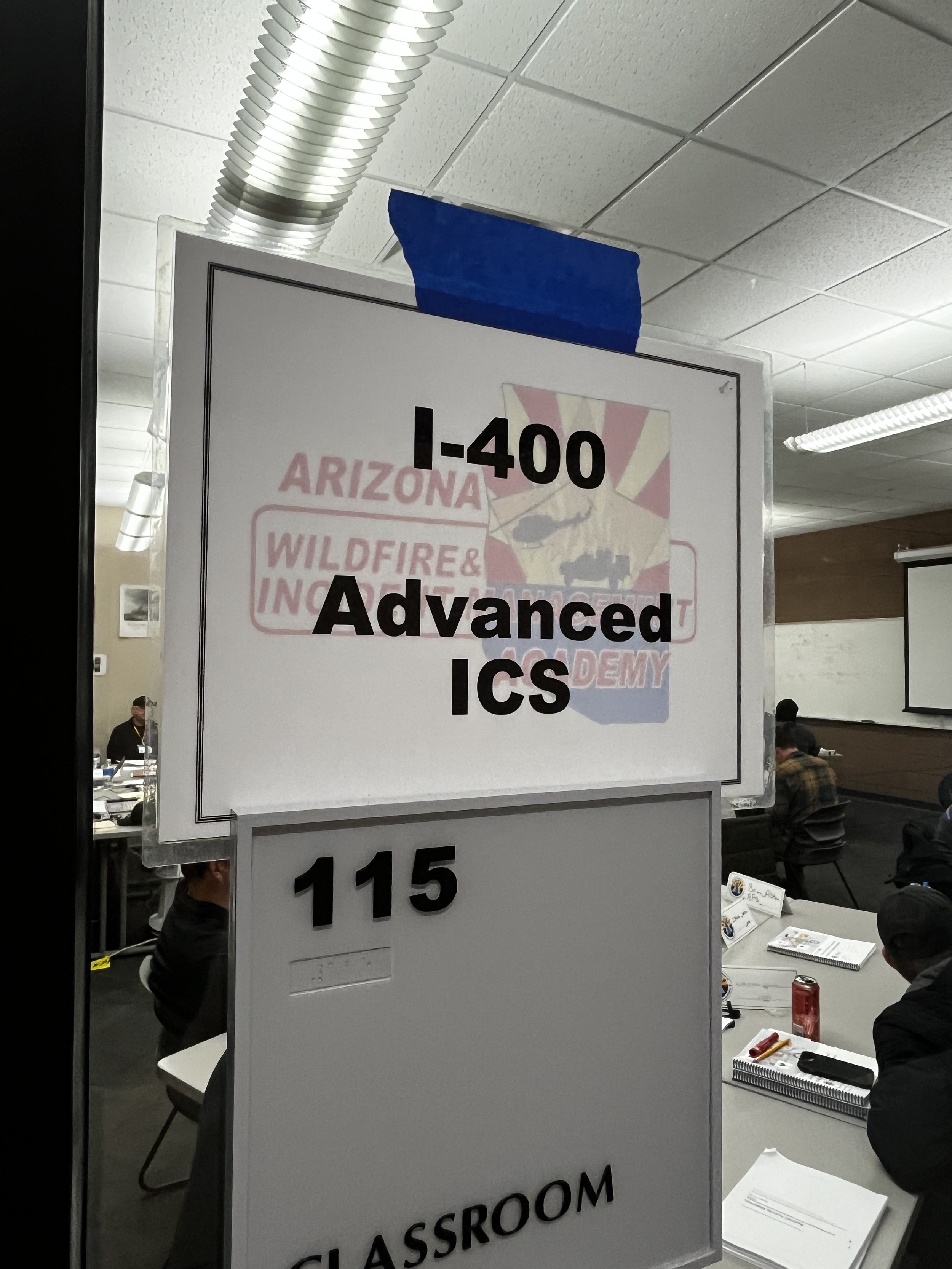ICS-400
Advanced Incident Command System
This course is designed for those emergency response personnel who would function as part of an Area Command, Emergency Operations Center, or Multiagency Coordination System during a large, complex incident or event, or those personnel who are or would likely be part of a local or regional Incident Management Team during a major incident, whether single agency, multiagency or Unified Command.
What you need to bring…..
Notebook/pencil/pen
Reusable water bottle
Snacks (lunch provided)
Any medications currently prescribed
PPE to include:
Pants (no shorts)
Closed toed shoes
Course Pre-Work & Instructor Contact
Instructor: Ron Sauntman
Contact info@azwima.org with any questions
This course is a FEMA course sponsored by Yavapai County through AZDEMA. The Arizona Wildfire and Incident Management Academy will be the host.
Registration through the AZDEMA Student Portal must be complete before attending the course. Please read the instructions below carefully to ensure you complete all required steps in order to attend the class. Failure to complete the steps will result in removal from the course.
***ATTENTION: You will NOT be allowed to attend ICS-300 and/or ICS-400 without enrollment through Acadis (including submission of mandatory prerequisite documentation) prior to class. There will be no exceptions as we follow requirements set by AZDEMA, USFA, and NFA.
Before completing the steps below with AZDEMA, ensure you have your prerequisite certificates available to upload. If you believe you've already completed these mandatory prerequisites but are unable to locate your proof of completion documentation, you may obtain proof of completion through the FEMA/EMI Student Portal here: https://training.fema.gov/student/sssp.aspx
1. Register for the course through Acadis AFTER registering with AWIMA
Visit https://azdema.azadisonline.com
2. To create a new account
a. Click on the “WebForms” link under the resources section on the right side of the page.
b. Click “Request DEMA Training Portal Account”, complete the form and click submit. Your request will be reviewed within one business day. Once your account is approved, you will receive a welcome email with instructions for completing the setup process and accessing your account.
3. If you have an existing Acadis Portal Account
a. Log in with your email address and password.
b. If you have forgotten your password, click on the “Reset your password” link under the password field. You will need to enter the email address associated with your account. If you have forgotten your login email address, please contact us at 602-464-6225 or training@azdema.gov for assistance.
4. Search for an event
a. Once logged in, click on or hover over “Training & Events” (top navigation pane) and click “Browse or Sign up for Training”.
b. You will see a list of all currently available training events.
c. Using the “Filters” button toward the top right of the screen, you may search by keyword, course number or other criteria.
d. To the right of each course there will be a button to register or join the waitlist (if the class is full). e. Be sure to view and note the training event details by clicking on the event name.
5. Two ways to register
a. From the Training Event Details screen click on “Request Enrollment” on the bottom right. You will be brought to a screen that will confirm the event name and your contact information. To enroll, click “Submit Request” on the bottom right corner.
b. From the List of Available Training screen, click the link that says, “Register” on the right side of the event. You will be brought to a screen that will confirm the event name and your contact information. To enroll, click “Submit Request” on the bottom right corner.
c. If the class has mandatory prerequisites, you will be asked to provide documentation to fulfill the requirement. Once complete, click “Submit Request”.
6. To cancel your registration
a. Log in to your account and click “Registration” (top navigation pane). All requested training will be listed.
b. For training events that you have a “Pending” status for, click “Cancel Request” next to the event you wish to cancel. You’ll be asked to confirm your cancellation, and then will receive an email confirmation of your cancellation.
c. Training events that you have an “Enrolled” status for cannot be self-cancelled. Please call 602-464-6225 or email training@azdema.gov to cancel.